I recently experienced a major issue with my iPhone, and now it won’t turn on at all. I’m really worried because I have so many important pictures on it that I haven’t backed up. Is there any way to recover those photos from my dead iPhone? I’ve tried charging it and using different cables, but nothing seems to work.
Check Your Backup Before Recovery
1. iCloud Backup:
2. iTunes Backup:
If you find backups, you can restore them directly without needing further recovery methods.
How to Retrieve Photos From Broken iPhone Without Backup
If you don’t have any backups, don’t worry! Here are two effective ways to recover photos from a dead iPhone.
Way 1. Using Data Recovery Software
When it comes to recovering lost data from iOS devices, several software options stand out for their effectiveness and user-friendly interfaces. Based on recent reviews and comparisons, here are the top three iOS data recovery software tools:
Top 1: SoftTool ReData 🔥
Platform: Specialized in iOS
Key Features: ReData excels in retrieving lost or hidden data without requiring root access. It supports recovery of messages, photos, videos, and even WhatsApp data. Users can preview files before restoring them, ensuring they recover exactly what they need. Pricing: Monly plan available for $29.95; Yearly plan starts at $35.95; lifetime plan available for $45.95. Best For: Those who want a reliable recovery tool that works seamlessly across both Android and iOS platforms.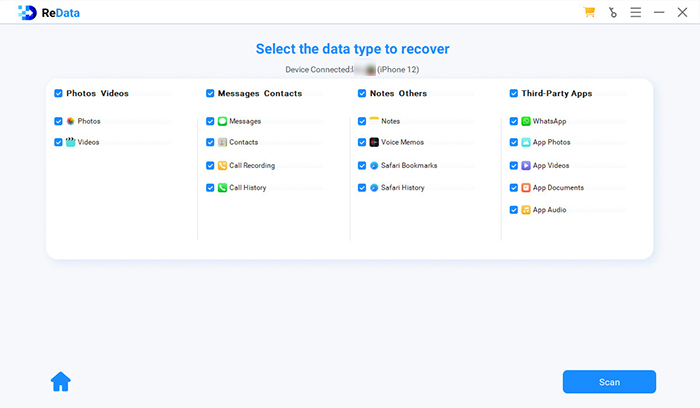
Top 2: Stellar Data Recovery
Platform: Android, iOS
Key Features: Stellar Data Recovery offers a secure process for recovering lost photos, videos, audio files, and documents from various mobile devices. It supports recovery from both internal storage and SD cards. Pricing: Free version available for up to 1GB of data recovery; paid plans start at $29.99. Best For: Users who want a straightforward recovery tool with good customer support.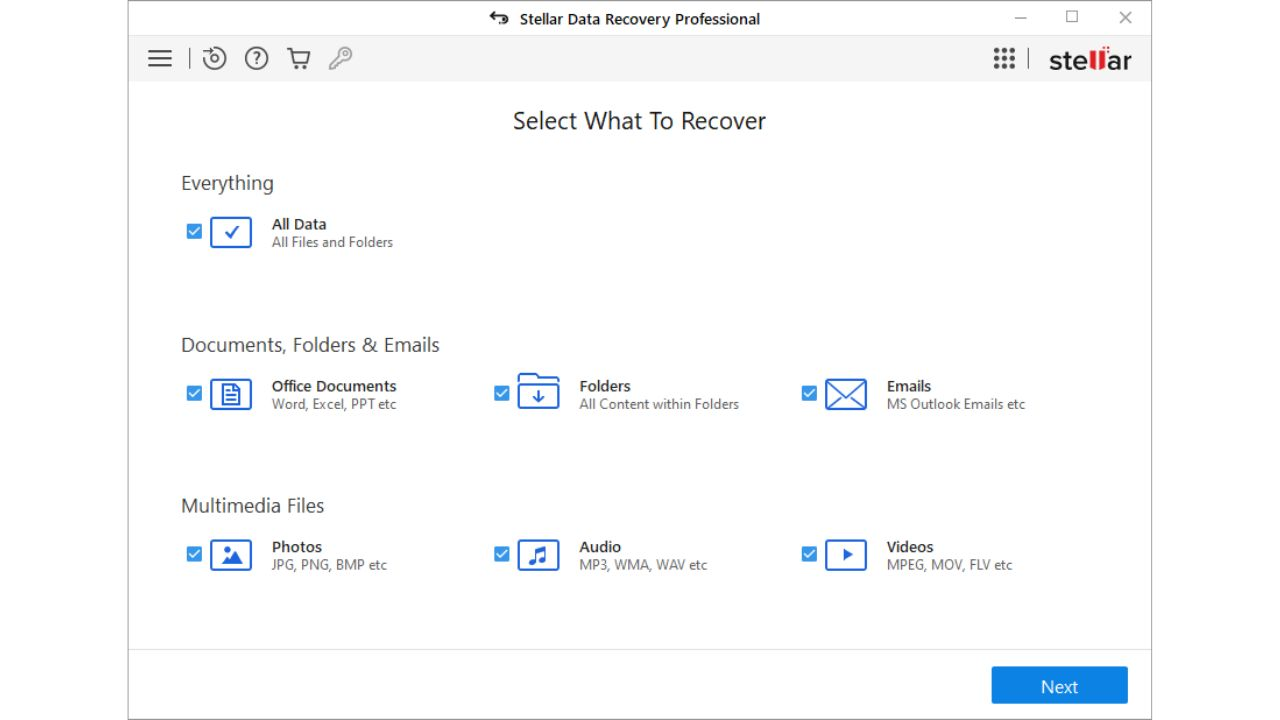
Top 3: Dr.Fone by Wondershare
Platform: Android, iOS
Key Features: Dr.Fone is a versatile recovery tool that supports a wide range of data types, including photos, videos, messages, and contacts. It offers three recovery modes: recovering from internal storage, broken devices, and cloud backups. The software is known for its intuitive interface and fast processing speed. Pricing: Starts at $39.95 for a yearly license. Best For: Users looking for a comprehensive solution to recover various types of data from both Android and iOS devices.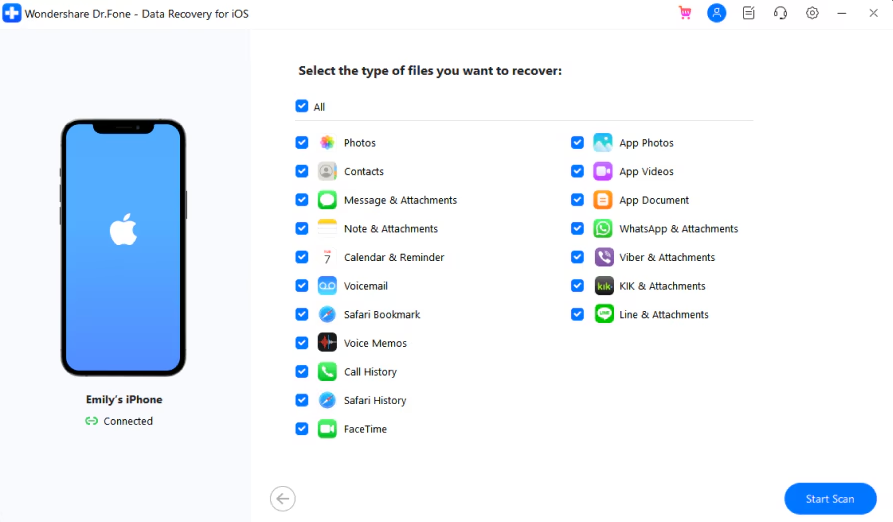
How to get pictures from broken phone with recovery software?
The steps of retrieving pictures from dead iPhone are generally similar, so I use Redata as an example.
Step 1: Click the botton above to download and install this software on your computer. Then open it and choose “Recover From Device.”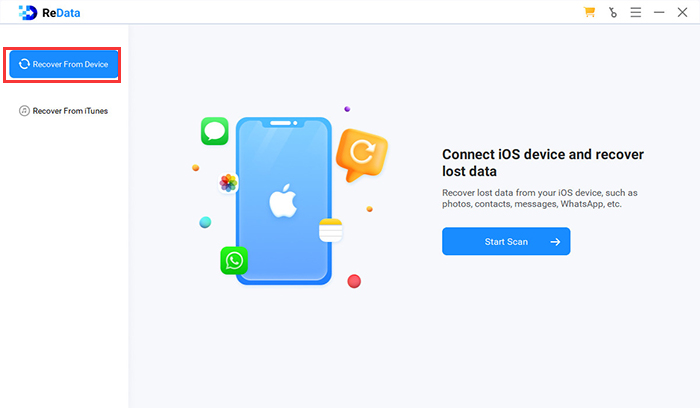 Step 2: Connect your iPhone to your computer with a USB cable. After it is recognized, select “Photos” from the data types to scan.
Step 2: Connect your iPhone to your computer with a USB cable. After it is recognized, select “Photos” from the data types to scan.
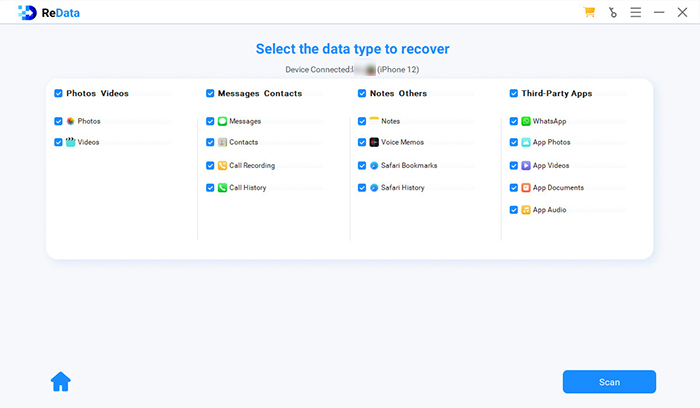 Step 3: Preview the details of the recoverable text messages and find what you need. Select them and click “Recover to Computer“, then the recovery process will start.
Just after a few minutes, you can recall and view your pictures from iphone on your PC.
Step 3: Preview the details of the recoverable text messages and find what you need. Select them and click “Recover to Computer“, then the recovery process will start.
Just after a few minutes, you can recall and view your pictures from iphone on your PC. Way 2. Go For Physical Repair Services
If software recovery doesn’t work, consider seeking professional help. Repair services can often access data from damaged devices.
Find a Reliable Repair Service:
- Look for local repair shops with good reviews or authorized Apple service providers.
- Inquire if they offer data recovery services specifically for dead devices.
Discuss Your Needs:
- Explain that you need to recover pictures from a non-functional iPhone.
- Ask about their process, costs, and how long it might take.
How to Prevent Photo Loss From iPhone?
To avoid losing precious memories in the future, consider these preventive measures:
- Regular Backups: Ensure that iCloud backup is enabled or regularly back up your device using iTunes or Finder.
- Use Third-Party Backup Solutions: Consider additional cloud storage options like Google Photos or Dropbox for extra redundancy.
- Check Storage Space: Regularly monitor your device’s storage space and manage it accordingly to prevent crashes or failures.
 Conclusion
Conclusion
Additionally, if you are not very tech-savvy or do not want to spend too much money or time on repairs, using data recovery software is the simplest method. I hope you can quickly recover your lost pictures.


 Conclusion
Conclusion